PlantUML
One of my go-to tools
PlantUML is a DSL for creating UML diagrams quickly. UML is commonly used for software systems, but is not limited to that scope. With the same ease it can be used to present all kinds of ideas and data. It takes just a few lines of source to produce high quality diagrams. The two main views of a system that we can model are structural information or behavioral information. From these views, there are numerous kinds of diagrams, with many that PlantUML makes available. There are a few that are most useful and below are some examples of my favorites:
| UML type | Diagram type | PlantUML | Examples |
|---|---|---|---|
| Structural | Class diagram | ✓ | ✓ |
| Component diagram | ✓ | ||
| Composite structure diagram | |||
| Deployment diagram | ✓ | ||
| Object diagram | ✓ | ||
| Package diagram | |||
| Profile diagram | |||
| Behavioral | Activity diagram | ✓ | ✓ |
| Communication diagram | |||
| Interaction overview diagram | |||
| Sequence diagram | ✓ | ✓ | |
| State diagram | ✓ | ✓ | |
| Timing diagram | ✓ | ||
| Use case diagram | ✓ |
Class diagram
This one I did when I wanted to use a Python logging facility. The terminology quickly got confusing (What’s the difference between the logging class and the Logger class? Why do you need a Handler?) I outlined just the classes and the methods of interest at the time. It’s not a complete description, but doesn’t need to be for someone who just wants to quickly drop the libary into their codebase. As documentation, it would be time consuming to sync the diagram with the original library code changes and PlantUML is not the tool for that.
skinparam ClassAttributeFontName Courier
left to right direction
title Python Logging
class logging {
basicConfig(level=logging.DEBUG,\n
\tformat='%(asctime)s %(name)-12s %(levelname)-8s %(message)s',\n
\tdatefmt='%m-%d %H:%M',\n
\tfilename='/temp/myapp.log',\n
\tfilemode='w')
Logger getLogger(name)
Formatter Formatter(string)
Adapter LoggerAdapter()
Filter Filter()
Handler FileHandler(name)
Handler StreamHandler(name)
Handler handlers.RotatingFileHandler()
}
class Logger {
setLevel(level)
addHandler(Handler)
debug(message)
info(message)
warn(message)
error(message)
critical(message)
}
class Handler {
setLevel(level)
setFormatter(Formatter)
}
class Formatter {
}
class CustomAdapter {
message process(msg, kwargs)
}
Handler->Formatter
Logger->Handler
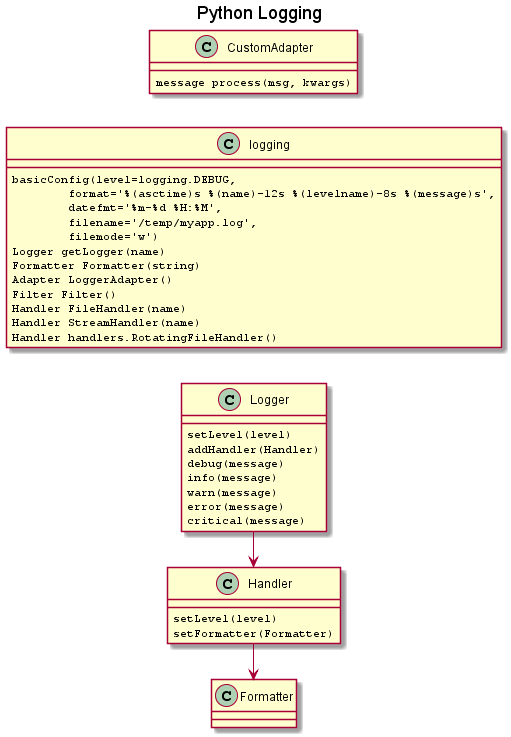
Activity diagram
This example doesn’t describe software at all; it describes a process used in software development. It may or may not be exactly how a given group handles issues (bugs). But a diagram like this can be used by an organization to communicate a current process, a proposed process, a change in process- hopefully it comes across that a good picture is just a starting point. It can be easily produced and changed.
Title Issue Workflow\n
start
:Is it a real issue?;
:Talk with other engineers\nand teams to check if it's\na real issue;
if (Decide if the issue must be\ntracked as Defect) then ( NO )
:Create a different backlog\n(Story or Task) to track in Jira;
else ( YES )
if (Query Jira to see if same or\nsimilar issue has been open) then ( NO )
:Gather information\nabout the issue;
:Create Bug type issue\nin Jira and provide\nall gathered information;
if (Is this issue high severity?) then ( YES )
:Inform stakeholders or\nengineers that the issue\nis concerning;
else ( NO )
endif
else ( YES )
:Update the issue with\ncomment that you hit the\nsame issue;
:Inform stakeholders or\nengineers that the issue\nis hit more than once;
endif
endif
end
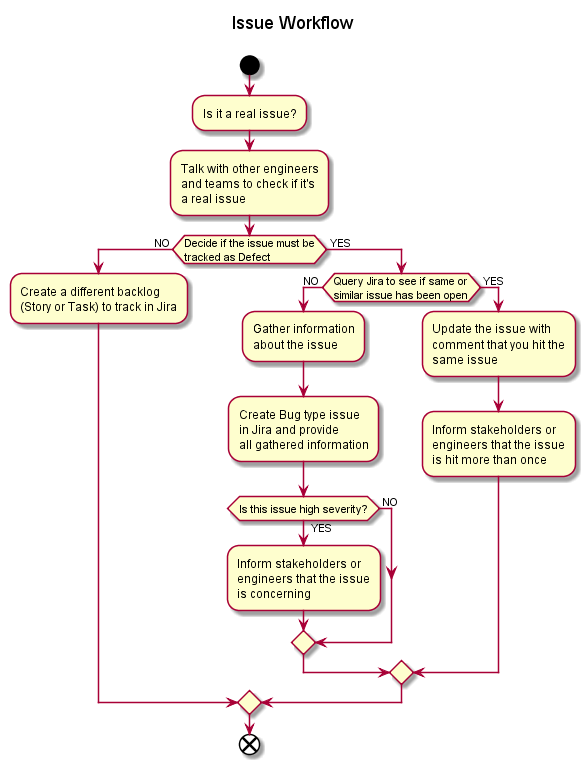
Now add some formatting to change from the default settings- by adding lines at the top of the diagram source. This example shows a number of features: X11 color names (e.g. steelblue), hex colors (e.g. #aaffff), function (macro) define and substitution (e.g. MYFONT or MYBORDER). It uses these features in a skinparam spec which can allow for very specific customization.
!MYFONT = "Arial"
!MYBORDER = 2
skinparam defaultTextAlignment center
!MY0 = "#eeeeee"
!MY1 = "steelblue"
!MY2 = "#aaffff"
!MY3 = "wheat"
skinparam activity {
BackgroundColor MY1
BorderColor MY3
BorderThickness MYBORDER
DiamondBackgroundColor MY1
DiamondBorderColor MY3
DiamondFontColor MY2
DiamondFontName MYFONT
DiamondFontSize 15
DiamondBorderThickness MYBORDER
FontColor MY0
FontName MYFONT
FontSize 15
ArrowColor gray
ArrowFontColor MY1
ArrowFontName MYFONT
ArrowFontSize 15
StartColor MY1
EndColor MY1
}
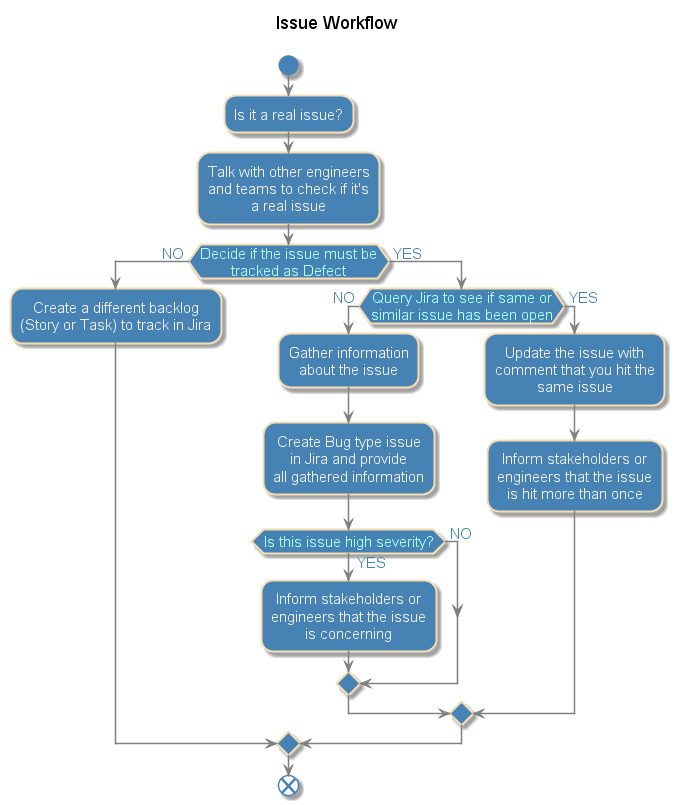
Another activity diagram came from a real algorithm. It is a re-creation in PlantUML of someone’s decision diagram, including formatting and color. It makes use of a complex multiline function, so the resulting effort once the function has been debugged is to define some strings and call the function three times. It could easily be extended to create more complicated logic. Unfortunately, because the algorithm this is based on is proprietary code, this version just uses some generic strings.
scale 1.2
skinparam shadowing false
skinparam defaultTextAlignment center
!MYCOLOR = "#2c95dd"
!MYFONTCOLOR = "white"
!MYBORDERCOLOR = "black"
skinparam activity {
Fontcolor MYFONTCOLOR
BackgroundColor MYCOLOR
BorderColor MYBORDERCOLOR
ArrowColor MYBORDERCOLOR
ArrowFontColor MYBORDERCOLOR
ArrowFontSize 14
DiamondFontColor MYFONTCOLOR
DiamondBackgroundColor MYCOLOR
DiamondBorderColor MYBORDERCOLOR
}
skinparam swimlane {
BorderThickness 0
BorderColor white
TitleFontColor hidden
}
!unquoted function DECIDE(a,b,c)
if (a) then ( No )
:b]
else ( Yes )
|2|
:c]
detach
endif
|1|
!endfunction
!a0 = "What do I want for my\nnext development environment"
!a1 = "Windows?"
!a2 = "Good decision"
!a3 = "Not much \nchoice here"
!b1 = "MacOS?"
!b2 = "Just one \nmore question"
!b3 = "Pretty good"
!c1 = "Standard\nDesktop\nEnvironment?"
!c2 = "MATE"
!c3 = "GNOME"
title Choosing
|1|
:a0]
DECIDE(a1,a2,a3)
DECIDE(b1,b2,b3)
DECIDE(c1,c2,c3)
detach
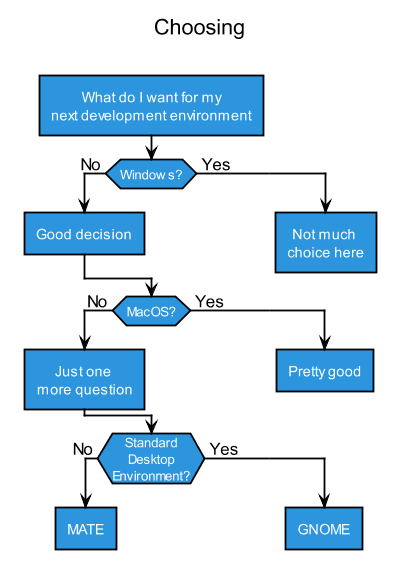
Sequence diagram
Sequence diagrams are one of the best ways to describe processes and software behavior with precision. The process of creating a diagram like this helps to show where there is ambiguity or error. For both existing systems and those undergoing design, it captures visually the interactions between participants that might not be clear (How does information get from here to there? Are all actors accounted for?). A small spec results in a very nice diagram.
title Authorization Flow
actor u as "User"
participant c as "Client\n"
participant a as "Auth\nServer"
participant s as "Resource\nServer"
u -> c : Request
c -> a : Redirect to Auth
u <-- a : Request for login / approval
u -> a : User authenticates / approves
c <-- a : Authorization code
c -> a : Authorization code + Client ID + Client Secret
a -> a : Validate
c <-- a : ID Token + Access Token
c -> s : GET /v2/Resource + Access Token
c <-- s : Resource
u <-- c : Results
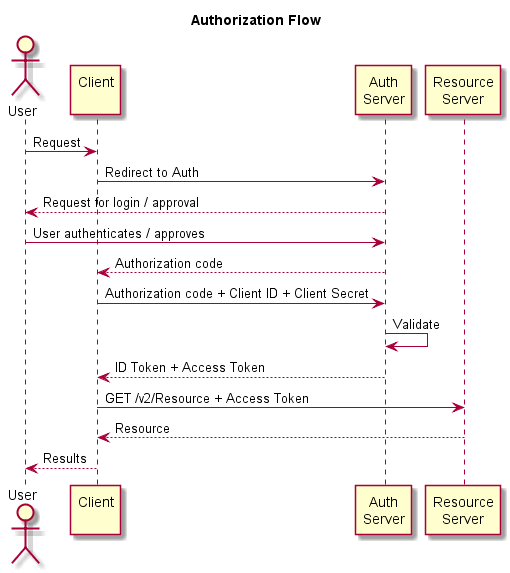 This is how a diagram was brought to me- I liked the formatting so I duplicated it in PlantUML.
This is how a diagram was brought to me- I liked the formatting so I duplicated it in PlantUML.
hide footbox
skinparam roundcorner 10
skinparam shadowing false
skinparam sequence {
LifeLineBorderColor gray
ParticipantBackgroundColor ivory
ParticipantBorderColor gray
ActorBorderColor gray
ActorBackgroundColor ivory
ArrowColor #555
ArrowFontColor #555
}
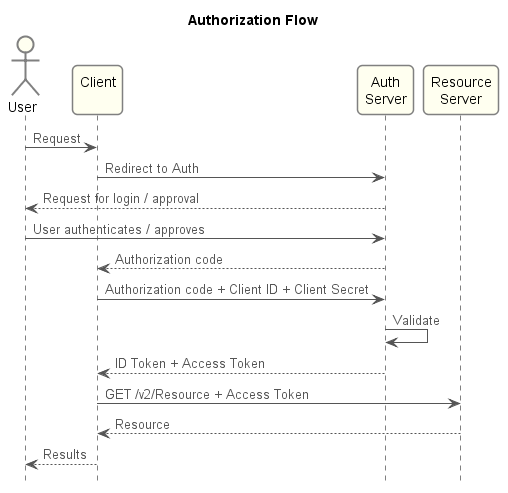 It’s easy to provide more information with some grouping.
It’s easy to provide more information with some grouping.
title Authorization Flow
actor u as "User"
participant c as "Client\n"
participant a as "Auth\nServer"
participant s as "Resource\nServer"
group Init
u -> c : Request
end
group Authentication
c -> a : Redirect to Auth
u <-- a : Request for login / approval
u -> a : User authenticates / approves
end
group Authorization
u -[hidden]-> c
c <-- a : Authorization code
c -> a : Authorization code + Client ID + Client Secret
a -> a : Validate
c <-- a : ID Token + Access Token
end
group Access
u -[hidden]-> c
c -> s : GET /v2/Resource + Access Token
c <-- s : Resource
end
group Done
u <-- c : Results
end
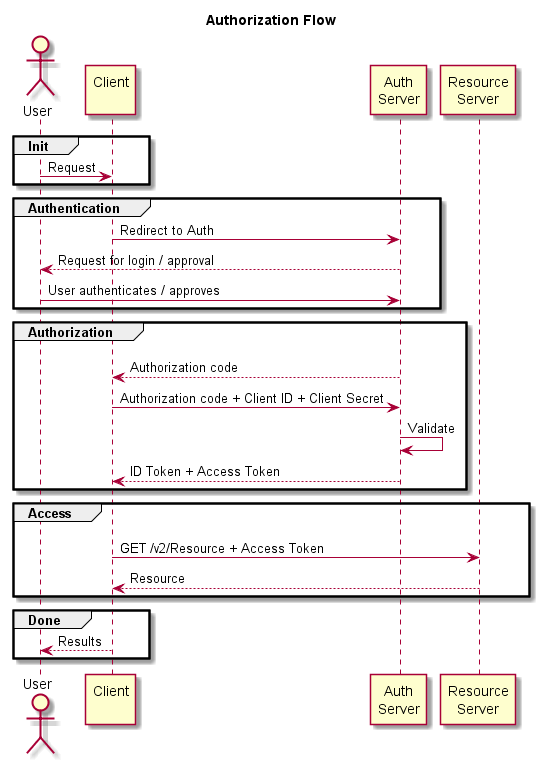 Here I duplicate a diagram created with who knows what tool. It had some unusual formatting and other attributes. With functions and additional customization, it looks pretty close to the original. Better? Worse? Different.
Here I duplicate a diagram created with who knows what tool. It had some unusual formatting and other attributes. With functions and additional customization, it looks pretty close to the original. Better? Worse? Different.
hide footbox
skinparam shadowing false
skinparam style strictuml
!MYFONT = "Arial"
!MYCOLOR = "#222"
!MYLINES = "1.2"
!MYSTYLE = "normal"
!$GROUP_A1 = "#d5dfec"
!$GROUP_A2 = "#f3dcda"
!$GROUP_A3 = "#ebf1de"
!$GROUP_A4 = "#fdebdc"
!HIDDEN = "hidden"
!unquoted function PART($x) return "<u>" + $x + "</u>"
!unquoted function ARROWLABEL($a) return "<color:"+MYCOLOR+"><back:white>"+$a
!unquoted function GRP($a, $b) return "group" + $a + " "+ $a + " " + $b
skinparam sequence {
TitleFontSize 22
TitleFontStyle MYSTYLE
TitleFontColor MYCOLOR
TitleFontName MYFONT
LifelineBorderColor MYCOLOR
ActorBorderColor MYCOLOR
ActorBackgroundColor white
ActorBorderThickness MYLINES
ActorFontColor MYCOLOR
ParticipantFontColor MYCOLOR
ParticipantFontStyle MYSTYLE
ParticipantFontName MYFONT
ParticipantBorderColor MYCOLOR
ParticipantBackgroundColor white
ParticipantBorderThickness MYLINES
ArrowFontColor MYCOLOR
ArrowFontStyle MYSTYLE
ArrowFontName MYFONT
ArrowColor MYCOLOR
ArrowThickness MYLINES
GroupBorderColor MYCOLOR
GroupBorderthickness MYLINES
GroupHeaderFontStyle MYSTYLE
GroupHeaderFontColor MYCOLOR
GroupHeaderFontName MYFONT
MessageAlign center
}
title Authorization Flow
actor u as "PART(User)"
participant c as "PART(Client)\n"
participant a as "PART(Auth)\nPART(Server)"
participant s as "PART(Resource)\nPART(Server)"
GRP($GROUP_A1, Init)
u -> c : ARROWLABEL(Request)
end
GRP($GROUP_A2, Authentication)
c -> a : ARROWLABEL(Redirect to Auth)
u <-- a : ARROWLABEL(Request for login / approval)
u -> a : ARROWLABEL(User authenticates / approves)
end
GRP($GROUP_A3, Authorization)
u -[HIDDEN]-> c
c <-- a : ARROWLABEL(Authorization code)
c -> a : ARROWLABEL(Authorization code + Client ID + Client Secret)
a -> a : ARROWLABEL(Validate)
c <-- a : ARROWLABEL(ID Token + Access Token)
end
GRP($GROUP_A4, Access)
u -[HIDDEN]-> c
c -> s : ARROWLABEL(GET /v2/Resource + Access Token)
c <-- s : ARROWLABEL(Resource)
end
GRP($GROUP_A1, Done)
u <-- c : ARROWLABEL(Results)
end
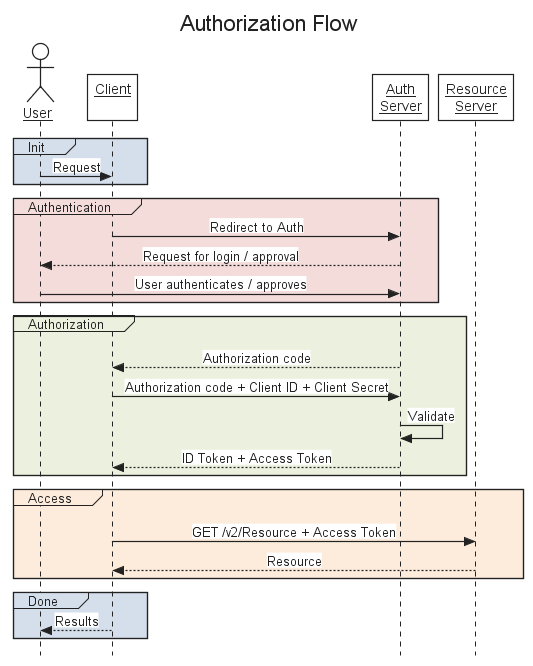 For fans of xkcd, you can generate that style with no trouble and a few lines (after the font has been installed).
For fans of xkcd, you can generate that style with no trouble and a few lines (after the font has been installed).
skinparam handwritten true
skinparam monochrome true
skinparam defaultfontname xkcd script
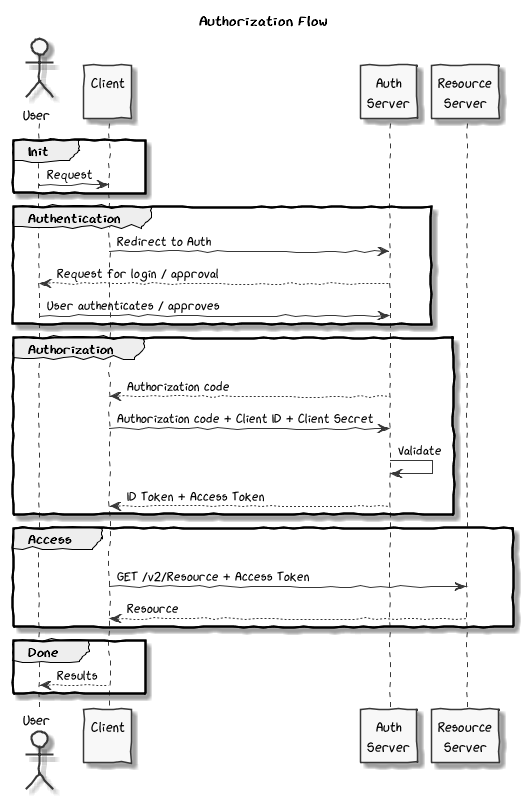
State Diagram
I rarely use this for actual state modeling. However, for showing relationships and capturing relevant information, nothing beats it.
skinparam state {
BackgroundColor lightblue
BorderColor lightblue
Arrowcolor gray
}
Title Simple App
state d as "Docker"
state app as "Application" : Source: main.go\nDocker container\n Image: hobbit\n Name: frodo
state db as "MySQL DB" : Docker container\n Image: mysql\n Name: shire
d --> app : build and \ndeploy using \ncreate_app.sh
d --> db : deploy using \nprovision_db.sh
app -r-> db : read and write \npersistent data
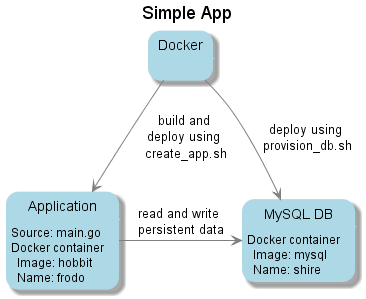
References
Online Demo Server (try PlantUML without installing a thing)
http://www.plantuml.com/plantuml/uml/
Getting PlantUML
http://plantuml.com/running
Graphviz
https://www.graphviz.org/
Skinparam colors and parameters
http://plantuml.com/skinparam
Default skinparam colors and parameters
https://github.com/plantuml/plantuml/blob/master/skin/plantuml.skin
Skinparam in ReadTheDocs format
https://plantuml-documentation.readthedocs.io/en/latest/formatting/all-skin-params.html
Built in icons
https://mrhaki.blogspot.com/2017/10/plantuml-pleasantness-using-built-in.html
Forum for Q&A and to request enhancements
https://forum.plantuml.net/